
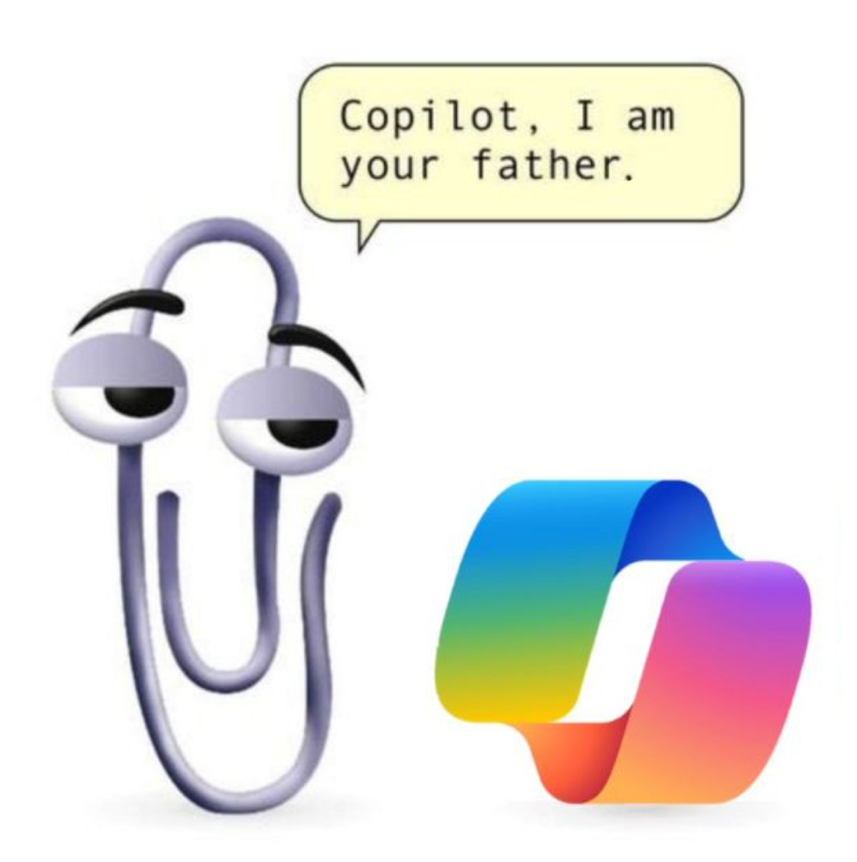
The Microsoft “helper” named Clippy represents one of the most misbegotten developments in the tech world, on a par with Mark Zuckerberg’s failed cartoonish Meta world and Musk’s destruction of Twitter into the hellscape of X.
AI has reached its Clippy moment.
For those not old enough to remember, Microsoft introduced the paperclip animation as part of Microsoft Office in 1997 to offer suggestions to users. Everyone hated it. Eventually Microsoft killed off Clippy because of its unsolicited and sometimes inaccurate advice, and the fact that it would pop up like a serial killer when least expected.
When memes became a thing, Clippy was among the early ones, offering sarcastic observations of life and fictional deranged suggestions, such as “It looks like you’re writing a suicide note. Do you need help?” Those memes seem even more relevant today as people start conversations with ChatGPT and other AIs and lead them to hallucinations or induce them to provide bad advice. It’s like Clippy gone wild.
Multiply that hatred of Clippy times three and you get an idea of how much I hate intrusive AI that pops up, hounding me with suggestions and practically begging me to put it to use. I know that these companies rely on users to help train their AIs, but I’m not interested in being an AI tutor.
Take, for instance, Microsoft Word. I don’t want Microsoft’s Copilot AI to interrupt my writing. It annoys me when it makes suggestions. It’s like having a scold standing behind me while I’m trying to express myself. It ruins my train of thought.
Doing a basic search online can be an exercise in weirdness sometimes when Meta’s AI tries to anticipate what I want to type in a social-media account. It will quickly substitute the wrong word while I’m in the middle of typing. My frustration with this would probably be alleviated if I dictated, but I’m old-school and still prefer to use a keyboard to express myself.
Recently my Microsoft email program began posting ‘priorities’ that Copilot found in my email, placing them at the top. The problem with that was that I get a lot of spam or emails that I occasionally pay attention to from various groups. But Copilot thinks all email is equally important, and places it front and center if it contains a date and time for something. The animal group I occasionally read emails from or the environmental group that I donate to once a year are treated as equal to actual events on my calendar. Worse, Copilot’s choice of the top five priorities doesn’t go away after they’re past their dates when there’s nothing else to take their place. You can’t delete them.
Fortunately I’ve discovered that I can turn off the AI in my programs, and so I promptly shut down ‘priorities,’ despite the potential usefulness. I don’t need an electronic nag note every time I open my email. Copilot has also been turned off. They don’t make it easy, but Google usually obliges when I search how to do something involving turning off AI. I think there are so many frustrated people out there that they’ve widely shared their findings on how to do that.
Most people don’t consider the lack of privacy you have in allowing AI into your laptop or on your phone. You might think it’s all between you and the device, but AI can track who and what is being said and written and can impact your privacy by serving you information you haven’t requested (as in Google’s search) or advertising you haven’t requested, as in Meta’s Facebook or Instagram.
Apple has integrated AI into its iPhones with, most recently, phone recording capability and transcription. That can be useful, but it’s not the ideal tool if you’re willing to pay for an upgraded service.
My husband and I recently bought the Plaud Note, a device the size of a credit card that magnetically attaches to your phone and can record phone calls and conversations in the room at the press of a button. Up to 30 hours of recordings can be made without recharging, and the device has unlimited storage and an AI transcription plan using Claude 3.5, developed by Anthropic, one of the most reputable AI companies.
For someone who is on conference calls with multiple people several times a day, the device is incredibly useful because it can transcribe accurately in real time and easily distinguish voices. In the past, I’ve had to upload conversations to Otter.ai for transcription, which could take anywhere from 15 minutes to an hour, depending on the length of the conversation. It also has a 90-minute time limit. Plaud can transcribe up to 24 hours of recordings in one day.
So some AI is well worth having around, especially if it solves problems, instead of hanging around and creating them.

